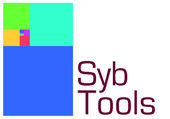Installation
Currently SybTools has only been packaged up for Windows. However, since this is open source you can download and package up the source code yourself for your own package. If you get stuck, please get in contact.
Prerequisites
Client
The SybTools console is written using Eclipse RCP which is a Java based application development framework. This means that Java is a prerequisite. Therefore:
-
Download Java 5.0 or later from java.sun.com (Eclipse RCP depends on Java 1.4 or later, but SybTools console plugins have been written using Java 5.0).
-
Install into the default location (eg c:\Program Files\Java\jdk1.5.0_07)
ASE
Some of the functionality use the MDA monitoring tables. Therefore install the MDA monitoring tables (residing in $SYBASE/ASE-xx_x/scripts/installmontables)
Installation
To install the SybTools console itself:
-
Download the sybtools-0.0.1.zip from sourceforge.
-
Unzip to C:\Program Files.
This will create a directory C:\Program Files\SybTools 0.0.1.
-
Copy the Java 5.0 JRE into the SybTools directory.
Although Eclipse RCP based applications (such as the SybTools console) can use a Java VM available in %PATH%, in general its better to embed a local VM. This removes any ambiguity as to which JVM will be used. Therefore copy C:\Program Files\jre1.5.0_xx to c:\Program Files\SybTools 0.0.1\jre (that is, renaming it).
-
We then recommend that you create a shortcut to the sybtools executable, with the -U, -h, -p and -P flags as required.
And that's it!