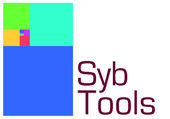Blocking Locks
Motivation
Every practicing Sybase DBA has had to kill of processes that are locking out other spids. This might be an overrunning batch process that's blocking online users, or a rogue query submitted by a developer (or individual unknown).
The conventional way to determine the process to kill is not difficult, but can be a little time consuming, involving correlating the output of sp_who and sp_lock. The Blocking Locks view feature simplifies this task by displaying a tree indicating how any given spid is locking another spid.
Demo
To see the feature in action, first setting up the following script (it just creates two tables with 500 rows in each; the fact that they are APL and DOL locking matters not as it happens):
use tempdb go create table apl ( a numeric identity primary key ,b int ,c char(400) default 'x' ) go create table drl ( a numeric identity primary key ,b int ,c char(400) default 'x' ) lock datarows go declare @a int set @a=1 while @a <= 500 begin insert apl (b) select @a insert drl (b) select @a set @a=@a+1 end
In session #1, run the following:
begin tran select * from drl holdlock where a between 20 and 30
In this session we're using holdlock to hold locks at isolation level 3 on 11 rows on the DRL table.
In a second session #2, run the following:
begin tran select * from apl holdlock where a between 50 and 60 update drl set c = 'y' where a between 10 and 25
This session takes out shared locks on the APL table, and then attempts to update rows on the DRL table. Some of these succeed, but others will block because of the locks still held by session #1.
In a third session #3, run the following:
begin tran update apl set c='z' where a between 40 and 55
In this session there may be some locks that are granted, but again it will then be blocked, this time by session #2.
Now run up the console (sybtool) and open up the Blocking Locks view:

In the above screenshot session #1 is spid 15 which is holding a lock (coloured magenta) that is blocking session #2 (spid 29). This in turn is holding a lock that is blocking session #3 (spid 30).
Installation
The Blocking Locks view is bundled with the console so there are no separate installation steps.
TODO: in the future this functionality will be delivered as an Eclipse feature and so there will be separate installation steps.